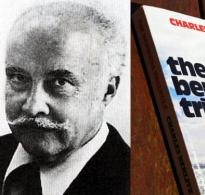Virtual school. Virtual diary or note-taking software? In the Belgorod region
Virtual School (ISOU VSh - information system of educational services "Virtual School") is an interactive service in the field of educational services within an educational institution, municipality or region. The toolkit presented in the system contains journals and diaries in electronic form, as well as reports for managing educational activities in a simplified form, which makes it possible to exercise full control over the learning process. The service implements its capabilities through the official portal of the State Services.
Information about the employees of the educational institution contained in the service facilitates the work with personnel. The system stores all the necessary data about classes and students: personal information about the student, a list of classes, subgroups, curriculum. One of the most important characteristics of the school is keeping a diary of each student. When logging in through the State Services, the student's electronic diary becomes available for viewing by parents and making changes by teachers.
Main sections
The virtual school contains 3 main sections that are intended for use by teachers, parents and students:
- the "Automation" section is necessary for the exchange and maintenance of electronic documents in the field of education. It can be used to monitor various studies, collect data for analysis, automate management functions in the field of education;
- the "Electronic journal" tab allows you to set and view grades in electronic format, generate reports that reflect progress and attendance for a certain period of time in the academic year. There is no need for a paper version of the journal;
- in order to find out detailed information about curricula, training programs and courses, to get acquainted with the calendar schedules for the academic year, parents and students need to go to the "Electronic Services" section. It also contains information about the final certification of schoolchildren and the results of the Unified State Exam (USE).
Important: In order to access the services of the service, you must pass authorization on the State Services portal. Another condition for obtaining access is the entry of information about the student personally by the teacher (for parents) or the school principal (for teachers) into the system.
Functional
The main functions of ISOS VS include the following electronic modules:
- school journal about the progress of the class;
- student diary. This is a very important section, since viewing an electronic diary through the State Services means receiving reliable data. information about the child's progress. The diary looks like this:
- reference information about the educational institution;
- information about teachers, students, parents;
- SMS notifications to parents about their child's grades and attendance;
- search according to available information;
- generating reports;
- the ability to exchange electronic messages between users of the system (teacher-student, teacher-parent, etc.).
Advantages of the Virtual School
This service has many advantages:
- allows you to automate the learning process;
- enables educational institutions and the education department to receive primary information about users;
- translates the paper journal into electronic format;
- allows parents to receive information about their child's education online;
- enables prompt generation of reports;
- improves student performance and attendance by sending SMS about grades.
The Virtual School is available to all PC users with Internet access through standard browsers.
Service start
To get started, you need to go to the official page of the School vsopen.ru and log in through the “Authorization” item. For the class teacher, the login and password are generated by the school operator.

It is also possible to enter the "Virtual School" system through the State Services. The user account must be verified, i.e. You need to verify your identity using one of the suggested methods.
In order to log in through the Unified Identification and Authentication System (ESIA), you must click on the "Login through the ESIA" tab. There will be an automatic transition to the State Services website. After entering the credentials, you need to click on the "Login" button, and the service will redirect the user to ISO VS.

Interface
You can use ISO VSh through the main menu, side menu and other sections of the home page.
Main menu
Work begins with the start page of the Virtual School:
Sidebar
The sidebar displays the same functions as the main one, but in a different form:
Service menu
It allows you to manage the following options: search for an individual in the System, personal account, internal mail, exit from the System.
The service also offers the use of such options as import and export of information. This means that in some specific sections it is possible to download or upload the necessary data. A description of these functions is given in the section "Importing a list of students in a class". This technology can be applied to all other Virtual School templates.
The main templates of ISOU GS are the template for uploading the list of students and the template for uploading the calendar and thematic planning.
Using the Service
The system allows the user to work with the extensive functionality of managing the educational process. The main possibilities of working with ISOU VS are:
- List of class students (including portfolio). It is possible to enter data into the system for students manually or by importing a completed template;
- Academic plan.
After the operator responsible for editing and assigning Class Templates to the class performs the necessary actions, the class teacher has the ability to edit the study plan.
To add a new course to the existing templates, you need to select: the type of subject (basic, specialized or educational component of the institution); field of education (school subject); education component (individual); level (basic, basic with additional hours, profile, advanced); load per hour.
Important: In this section, you can add courses that are not designed for the entire academic year, but only for half a year or a quarter.
For all available courses, there is the possibility of editing in two ways: using the corresponding buttons and selecting the editing mode;
- class subgroups.
The service offers 3 types of class breakdown into subgroups: by gender, by specification (for a foreign language) and in any form;
- Individual study plans. Each student receives a specific template. In this section of the Virtual School, you can take into account the movement of students;
- Educational-methodical complex. This item includes a list of materials that will be used in the training. Having chosen a subject, it is necessary to make a choice of textbooks, programs and additional literature;
- Thematic planning allows you to distribute the topics of classes;
- School schedule. This section can be filled out only after the school operator has entered information in the items “Bell schedules”, “Class lists”, “Curricula”, “Material and technical base”, “List of employees”, “Classroom load distribution”
Important: The schedule is editable only for the future. If the lesson has already passed or has already been created, it is impossible to edit it;
- The progress log consists of such items as: grades, final grades, notes on keeping a log, a decision of the council of teachers, a pass log. This is a list of all students in a particular school. Dropout students are marked with an asterisk. All information on how to enter the electronic journal through the State Services and in the usual way is available from the class teacher. It is presented in this form:
In the first part of this article, ““ we looked at the options for keeping a diary - paper and electronic - and discussed their advantages and disadvantages.
Many still choose the electronic option - especially since now you can keep your notes using any gadget and then just synchronize them! In this case, your notes are available to you at any time.
Today we will begin our acquaintance with one of these programs that allow you to keep electronic diaries and create various notes.
One of the options for maintaining such a "virtual" diary can be to create entries using the application Microsoft OneNote . This program has already been present in the Microsoft Office package since MS Office 2003, but many people have not heard anything about it until now. We can say that OneNote is a notepad program that has several levels of hierarchy. Thus, in it you can create notebooks, sections, pages and even subpages.

With OneNote, you can "sort through" and store any information, which used to be on your computer before - perhaps stored on the desktop or in My Documents, as well as add a new one. For example:
- information on a specific topic that interests you at the moment
- information about purchases - cost, warranty periods, sales receipts themselves
- copies of documents, or the information that you can use when filling out some data electronically
- cooking recipes
- any lists: for example, lists of books that you have read or are still planning to read, lists of films that you would like to watch, and so on
- short notes, notes, ideas, drawings and notes
- and of course, your diary, in which you write down important events that you would like to remember, your reflections, plans, and the like.
When you start working with OneNote, you see one notebook, but in principle there is no limit to their number. You can create sections to group notes by topic in a notebook. The number of sections is also determined at your discretion. Each section is made up of pages. Adding new sections and pages is done by the plus button.

In the event that a deeper hierarchy is required to store information, sections are combined into groups. If you have not decided which of the topics the note will relate to, there are marginal notes or Unfiled notes.
The program allows you to flexibly change the overall structure of your notes by dragging and dropping pages from section to section and from one notebook to another.
The program's customization options should satisfy even the most capricious user. You can choose the type of "watermark", create text notes anywhere on the page, insert tables (for example, from Excel), add dates and times, symbols and formulas, pictures and scanned files, files as attachments, including audio and video, with the ability to listen directly on the page. Make hand-drawn notes and write notes on slides. Create lists with checkboxes. You can use search, and tagging makes it much easier to find notes.
The function of text recognition in images is very important for finding the necessary information - it allows you to search for information, words that are contained in pictures, and copy this text. For those who like to take notes by hand, using, for example, a tablet, the program supports handwriting recognition.
One of the advantages of OneNote is synchronization and saving in the "cloud" - which allows you to use it on different devices and not only at home. To do this, you need the OneDrive program and sign up for a Microsoft account.
Evernote can be considered as a competitor to OneNote. The essence of these two programs is the same, but notes in Evernote have a different format. You can read more about Evernote on our website and compare both of these programs. The choice of which program to use is always yours.
The site administration constantly makes sure that each runetka broadcasts live. What does it mean? No pretense, no staging. Sincere and realistic real-time communication. But with some nice features we mentioned before!
Realism in everything. Under control is only the very fact of the reliability of the translation. And how the model behaves is not moderated. Any restrictions set rigid limits and kill all the pleasure of communication in the bud. After all, people go to the Runetka website for this, for the sincerity of human communication! Neither the models nor the audience are limited in any way. And during a private chat, you can chat with a girl on any topic, do anything. But remember: both interlocutors can end the dialogue.
There is no room for conflict here. All guests want one thing: to relax and enjoy the ease of communication. Therefore, entering the Runetki category, leave all the negativity aside!
It is quite logical that in a private chat you can count on a certain response. The joy of communication will be mutual. Girls from the "Runetki" category will be happy to give you a storm of emotions. All that is needed for this is to agree on a private conversation, discuss everything in advance. And get the maximum pleasure from warm, sincere communication.
POLITICS
processing of personal data in the Information system of educational services "Virtual School" (ISOU VS)
This “Personal Data Processing Policy at ISOU VSh (hereinafter referred to as the Policy) defines the main provisions implemented when processing personal data at Information Technology Factory LLC.
The purpose of adopting the "Policy" is to comply with the requirements of legislation in the field of personal data protection, based on the Constitution of the Russian Federation and international treaties of the Russian Federation and consisting of the Federal Law of July 27, 2006 N 152-FZ "On Personal Data" and other federal laws and by-laws determining the cases and features of the processing of personal data.
1. Fundamental terms and definitions:
1.1. personal data - any information relating directly or indirectly to a specific or identifiable natural person (subject of personal data);
1.2. operator - a state body, municipal body, legal entity or individual, independently or jointly with other persons organizing and (or) carrying out the processing of personal data, as well as determining the purposes of processing personal data, the composition of personal data to be processed, the actions (operations) performed with personal data;
1.3. processing of personal data - any action (operation) or a set of actions (operations) performed with or without the use of automation tools with personal data, including collection, recording, systematization, accumulation, storage, clarification (updating, changing), extraction, use, transfer (distribution, provision, access), depersonalization, blocking, deletion, destruction of personal data;
1.4. automated processing of personal data - processing of personal data using computer technology;
1.5. dissemination of personal data - actions aimed at disclosing personal data to an indefinite circle of persons;
1.6. provision of personal data - actions aimed at disclosing personal data to a certain person or a certain circle of persons;
1.7. blocking of personal data - temporary suspension of the processing of personal data (unless the processing is necessary to clarify personal data);
1.8. destruction of personal data - actions, as a result of which it becomes impossible to restore the content of personal data in the information system of personal data and (or) as a result of which material carriers of personal data are destroyed;
1.9. depersonalization of personal data - actions as a result of which it becomes impossible to determine the ownership of personal data by a specific subject of personal data without the use of additional information;
1.10. personal data information system - a set of personal data contained in databases and information technologies and technical means that ensure their processing;
1.11. cross-border transfer of personal data - the transfer of personal data to the territory of a foreign state to an authority of a foreign state, a foreign individual or a foreign legal entity.
2. Principles of personal data processing
2.1. The processing of personal data must be carried out on a lawful and fair basis.
2.2. The processing of personal data should be limited to the achievement of specific, predetermined and legitimate purposes. It is not allowed to process personal data that is incompatible with the purposes of collecting personal data.
2.3. It is not allowed to combine databases containing personal data, the processing of which is carried out for purposes that are incompatible with each other.
2.4. Only personal data that meet the purposes of their processing are subject to processing.
2.6. When processing personal data, the accuracy of personal data, their sufficiency, and, if necessary, their relevance in relation to the purposes of processing personal data, must be ensured. The operator must take the necessary measures or ensure that they are taken to remove or clarify incomplete or inaccurate data.
2.7. The storage of personal data should be carried out in a form that allows determining the subject of personal data, no longer than required by the purposes of processing personal data, unless the period for storing personal data is established by federal law, an agreement to which the subject of personal data is a party, beneficiary or guarantor. The processed personal data is subject to destruction or depersonalization upon reaching the goals of processing or in case of loss of the need to achieve these goals, unless otherwise provided by federal law.
3. Conditions for the processing of personal data
3.1. The processing of personal data must be carried out in compliance with the principles and rules provided for by federal laws.
3.2. The processing of personal data is allowed in the following cases:
3.2.1. the processing of personal data is carried out with the consent of the subject of personal data to the processing of his personal data;
3.2.2. the processing of personal data is necessary to achieve the goals stipulated by an international treaty of the Russian Federation or the law, to exercise and fulfill the functions, powers and duties assigned to the operator by the legislation of the Russian Federation;
3.2.3. the processing of personal data is necessary for the administration of justice, the execution of a judicial act, an act of another body or official subject to execution in accordance with the legislation of the Russian Federation on enforcement proceedings;
3.2.4. the processing of personal data is necessary for the exercise of the powers of federal executive bodies, bodies of state off-budget funds, executive bodies of state power of the constituent entities of the Russian Federation, local authorities and the functions of organizations involved in the provision of state and municipal services, respectively, provided for by Federal Law No. of July 27, 2010 210-FZ "On the organization of the provision of state and municipal services", including the registration of a personal data subject on a single portal of state and municipal services and (or) regional portals of state and municipal services;
3.2.5. the processing of personal data is necessary for the performance of an agreement to which the subject of personal data is a party or beneficiary or guarantor, as well as to conclude an agreement on the initiative of the subject of personal data or an agreement under which the subject of personal data will be the beneficiary or guarantor;
3.2.6. the processing of personal data is necessary to protect the life, health or other vital interests of the subject of personal data, if obtaining the consent of the subject of personal data is impossible;
3.2.7. the processing of personal data is necessary to exercise the rights and legitimate interests of the operator or third parties or to achieve socially significant goals, provided that the rights and freedoms of the subject of personal data are not violated;
3.2.8. the processing of personal data is necessary for the professional activities of a journalist and (or) the legitimate activities of the mass media or scientific, literary or other creative activities, provided that the rights and legitimate interests of the subject of personal data are not violated;
3.2.9. the processing of personal data is carried out for statistical or other research purposes, with the exception of the purposes specified in Article 15 of this Federal Law, subject to the mandatory depersonalization of personal data;
3.2.10. processing of personal data is carried out, access of an unlimited number of persons to which is provided by the subject of personal data or at his request (hereinafter referred to as personal data made public by the subject of personal data);
3.2.11. processing of personal data subject to publication or mandatory disclosure in accordance with federal law.
3.3. The operator has the right to entrust the processing of personal data to another person with the consent of the subject of personal data, unless otherwise provided by federal law, on the basis of an agreement concluded with this person, including a state or municipal contract, or by adopting a relevant act by a state or municipal body (hereinafter - the instruction operator). A person who processes personal data on behalf of the operator is obliged to comply with the principles and rules for the processing of personal data provided for by this Federal Law.
4. Measures applied to protect personal data
4.1. Information Technology Factory LLC takes the necessary and sufficient organizational and technical measures provided for by the legislation in the field of personal data protection to protect personal data requiring confidentiality from unauthorized or accidental access, destruction, modification, blocking, copying, distribution, as well as from other illegal actions of third parties with them.
4.2. When entrusting the processing of personal data to third parties, the instruction specifies the requirements for the protection of the processed personal data in accordance with the requirements of legislation in the field of personal data.
4.3. Internal control over the compliance of the processing of personal data with the legislation and the regulatory legal acts adopted in accordance with it is carried out in the manner established by the Government of the Russian Federation.
5. Restrictions on this policy.
The policy does not apply to relationships arising from:
5.1. processing of personal data by individuals solely for personal and family needs, if the rights of personal data subjects are not violated;
5.2. organization of storage, acquisition, accounting and use of documents containing personal data of the Archival Fund of the Russian Federation and other archival documents in accordance with the legislation on archiving in the Russian Federation;
5.3. processing of personal data classified in accordance with the established procedure as information constituting a state secret;
5.4. provision by authorized bodies of information on the activities of courts in the Russian Federation in accordance with the Federal Law of December 22, 2008 N 262-FZ "On ensuring access to information on the activities of courts in the Russian Federation".
________________________________________
Clause 2, part 1, art. 18.1 of the Federal Law of July 27, 2006 N 152-FZ "On Personal Data"
Art. 4. Federal Law of July 27, 2006 N 152-FZ "On Personal Data"
Art. 3. Federal Law of July 27, 2006 N 152-FZ "On Personal Data"
Art. 5. Federal Law of July 27, 2006 N 152-FZ "On Personal Data"
Art. 6. Federal Law of July 27, 2006 N 152-FZ "On Personal Data"
Part 1 Art. 18.1 of the Federal Law of July 27, 2006 N 152-FZ "On Personal Data"
Part 3 Art. 6 F of the Federal Law of July 27, 2006 N 152-FZ "On Personal Data"
Part 3 Art. 6 of the Federal Law of July 27, 2006 N 152-FZ "On Personal Data"
Clause 17 of the Decree of the Government of the Russian Federation of November 1, 2012 No. 1119 "On approval of requirements for the protection of personal data during their processing in personal data information systems"